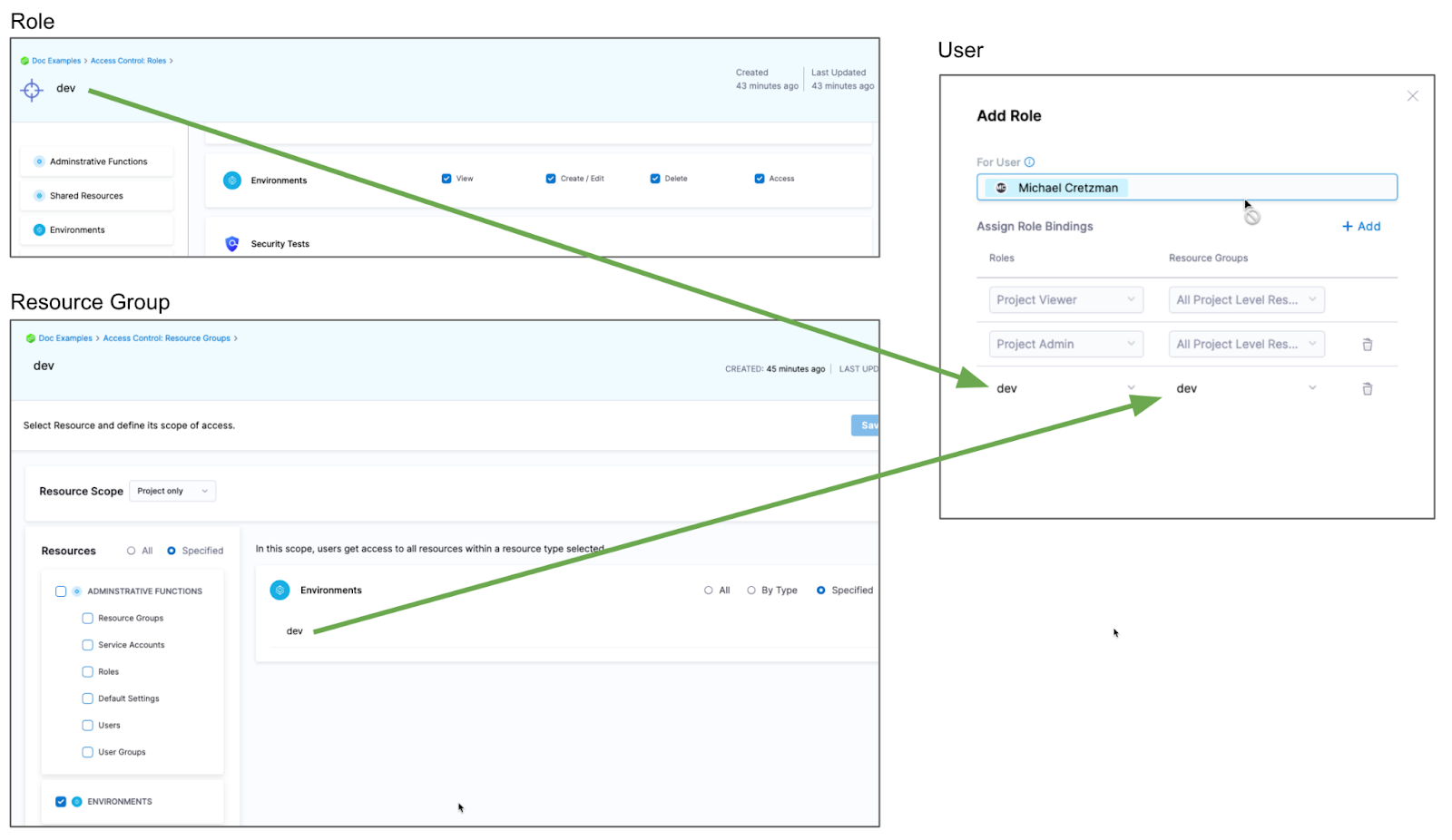Services overview
A Harness service represents what you're deploying.
Harness services are deployed to Harness environments. Select Environments to see the environments in this project.
In Manage Services, you can create, update, and delete your services' settings. For example, a service's variables and its manifest and artifact details.
In Dashboard, you can view service statistics such as deployment frequency, failure rate, and so on.
Creating services
You can create services in Services, when you're building your pipelines, or at an account or organization levels.
When you create a service in a pipeline, it's automatically added to Services. You can add the same service to as many pipelines as you need.
For more information, go to create services.
Services RBAC
Go to RBAC in Harness for examples of RBAC use cases for services.
Access permission to deploy to a service
One of the most important advantages of services is the ability to define roles that determines who can deploy them.
In order for a role to allow deployments using services, the role must have the access permission enabled for services.
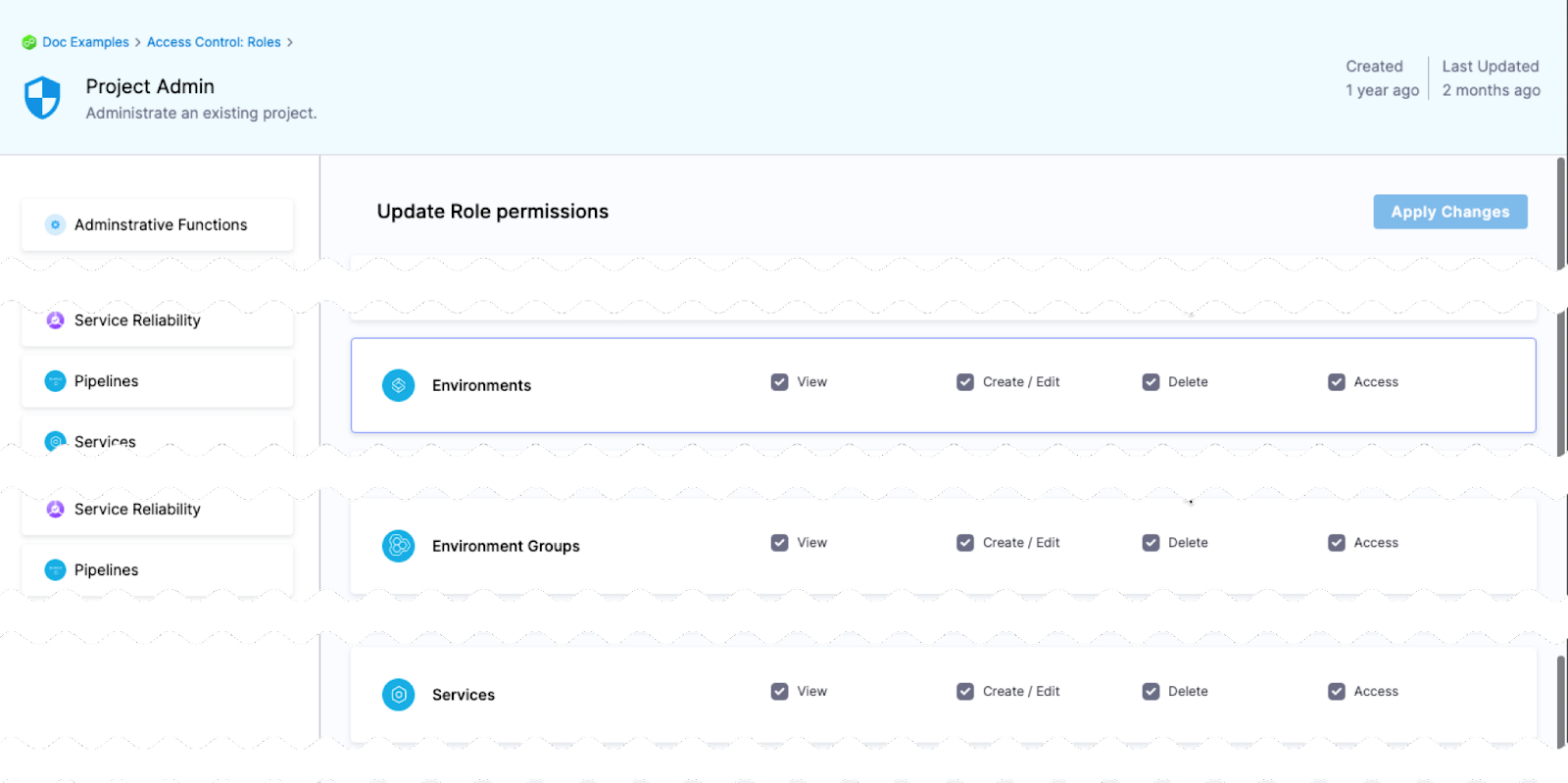
The View, Create, Edit, Delete, and Manage permissions enable you to deploy a service.
If a role does not have the Access permission for Services, a user or user group assigned that role cannot deploy any service.
Restrict access to specific services for a user or user group
You can restrict a user or user group to using specific services only. The process is the same for services and environments.
Let's look at an example using environments.
If you want to restrict a user or user group to deploy to a specific environment only, do the following:
- Create a resource group and select the environment.
- Create a role and give the user or user group permissions. The Access permission is needed for deployments.
- Assign the role and resource group to the user or user group.