Android SDK reference
This SDK is not currently supported on Harness Self-Managed Enterprise Edition (on premises).
This topic describes how to use the Harness Feature Flags Android SDK for your Android application.
For getting started quickly, you can use our sample code from the SDK README. You can also clone and run a sample application from the Android SDK GitHub Repository.
The SDK caches your Feature Flags. If the cache can't be accessed, the defaultValue is used.
Before you begin
Make sure you read and understand:
- Feature Flags Overview
- Getting Started with Feature Flags
- Client-Side and Server-Side SDKs
- Communication Strategy Between SDKs and Harness Feature Flags
Version
The current version of this SDK is 1.1.3. To use this version of the SDK, you also need to use Android API level 19 or higher.
Requirements
To use this SDK, make sure you:
- Installed Android Studio or the Android SDK for CLI only
- Installed Java 11 or newer
- Installed Gradle 7.4.1 or newer
- Use Android API level 19 or higher.
Then ensure you:
- Create an Android application to use with the SDK, or clone our sample application to use.
- Download the SDK from our GitHub Repository.
- Create a Feature Flag on the Harness Platform. If you are following along with the SDK README sample code, make sure your flag is called
harnessappdemodarkmode. - Create a Client SDK key and make a copy of it.
Install the SDK
To add the Android SDK to your application, add the following snippet to the root project's build.gradle file:
buildscript {
repositories {
mavenCentral()
}
Then, in your app module's build.gradle file, add the following dependency for the SDK:
implementation 'io.harness:ff-android-client-sdk:1.0.18'
Initialize the SDK
To initialize the Android SDK, you need to:
- Add your Client SDK key to connect to your Harness Environment.
- Add a Target that you want to Evaluate against a Feature Flag.
- Configure the SDK options, if needed. For more details on what features you can configure for this SDK, go to Configure the SDK.
- Complete the initialization with the SDK using your Client SDK Key, Target, and Configuration parameters that you set.
Add a Target
What is a Target?
For more information about Targets, go to Targeting Users With Flags.
To add a Target, build it and pass in arguments for the following:
| Parameter | Description | Required? | Example |
| identifier | ID of the Target.Read Regex requirements for Target names and identifiers below for accepted characters. | Required | .identifier("HT_1") |
| name | Name for this Target. This does not have to be unique. Note: If you don’t provide a value, the name will be the same as the identifier.Read Regex requirements for Target names and identifiers below for accepted characters. | OptionalNote: If you don't want to send a name, don't send the parameter. Sending an empty argument will cause an error. | .name("Harness_Target_1") |
| attributes | Additional data you can store for a Target, such as email addresses or location. | Optional | target.attributes["email"] = "demo@harness.io" |
Regex requirements for Target names and identifiers
Identifier
Regex: ^[A-Za-z0-9.@_-]*$
Must consist of only alphabetical characters, numbers, and the following symbols:
. (period)
@ (at sign)
-(dash)
_ (underscore)
The characters can be lowercase or uppercase but cannot include accented letters, for example Cafe_789.
Name
Regex: ^[\\p{L}\\d .@_-]*$
Must consist of only alphabetical characters, numbers, and the following symbols:
. (period)
@ (at sign)
-(dash)
_ (underscore)
(space)
The characters can be lowercase or uppercase and can include accented letters, for example Café_123.
For example:
val target = Target().identifier("HT_1").name("Harness_Target_1")
target.attributes["email"] = "demo@harness.io"
Configure the SDK
You can configure the following features of the SDK:
| Name | Configuration Option | Description | Default |
| baseUrl | baseUrl("https://config.ff.harness.io/api/1.0") | The URL used to fetch Feature Flag Evaluations. When using the Relay Proxy, change this to: http://localhost:7000 | https://config.ff.harness.io/api/1.0 |
| eventsUrl | eventUrl("https://events.ff.harness.io/api/1.0") | The URL for posting metrics data to the Feature Flag service. When using the Relay Proxy, change this to: http://localhost:7000 | https://events.ff.harness.io/api/1.0 |
| pollInterval | pollingInterval(60) | The interval in seconds that we poll for changes when you are using stream mode. | 60 (seconds) |
| enableStream | enableStream(true) | Set to true to enable streaming mode.Set to false to disable streaming mode. | true |
| enableAnalytics | enableAnalytics(true) | Set to true to enable analytics.Set to false to disable analytics. | true |
For example:
val sdkConfiguration = CfConfiguration.builder()
.baseUrl("https://config.ff.harness.io/api/1.0")
.eventUrl("https://events.ff.harness.io/api/1.0")
.pollingInterval(60)
.enableStream(true)
.enableAnalytics(false)
.build()
Complete the initialization
CfClient is a base class that provides all the features of the SDK, which can be accessed with CfClient.getInstance().
To initialize the SDK, you must pass in the following:
YOUR_API_KEY- The client SDK key you created when creating the Feature Flag.- Any configuration options you want to use.
- The Target you want to evaluate.
Sample of initializing the SDK
val sdkConfiguration = CfConfiguration.builder()
.pollingInterval(60) //time in seconds
.build()
val target = Target().identifier("target")
CfClient.getInstance().initialize(context, "YOUR_API_KEY", sdkConfiguration, target)
Evaluate a Flag
Evaluating a Flag is when the SDK processes all Flag rules and returns the correct Variation of that Flag for the Target you provide.
If a matching Flag can’t be found, or the SDK can’t remotely fetch flags, the default value is returned.
There are different methods for the different Variation types and for each method you need to pass in:
- Identifier of the Flag you want to evaluate
- The default Variation
The Flag is evaluated against the Target you pass in when initializing the SDK.
Evaluate a boolean Variation
boolVariation(String evaluationId, boolean defaultValue)
// Get boolean evaluation:
val evaluation: Boolean = CfClient.getInstance().boolVariation("demo_evaluation", false)
Evaluate a number Variation
numberVariation(String evaluationId, double defaultValue)
// Get number evaluation:
val numberEvaluation: Double = CfClient.getInstance().numberVariation("demo_number_evaluation", 0.0)
Evaluate a string Variation
stringVariation(String evaluationId, String defaultValue)
// Get String evaluation:
val stringEvaluation: String = CfClient.getInstance().stringVariation("demo_string_evaluation", "demo_value")
Evaluate a JSON Variation
jsonVariation(String evaluationId, JSONObject defaultValue)
// Get JSON evaluation:
val jsonEvaluation: String = CfClient.getInstance().jsonVariation("demo_string_evaluation", JSONObject("{}"))
These methods must not be executed on the application's main thread as they could trigger network operations.
Listen for events
Register the event listener
The eventsListener method provides a way to register a listener for different events that might be triggered by SDK.
The possible events and their responses are outlined in the following table:
| EVENT_TYPE | Response |
| SSE_START | - |
| SSE_END | - |
| EVALUATION_CHANGE | Evaluation |
| EVALUATION_RELOAD | List<Evaluation> |
For example:
private var eventsListener = EventsListener { event ->
CfLog.OUT.v(tag, "Event: ${event.eventType}")
}
val registerEventsOk = CfClient.getInstance().registerEventsListener(eventsListener)
val unregisterEventsOk = CfClient.getInstance().unregisterEventsListener(eventsListener)
Close the event listener
To avoid unexpected behavior, when the listener isn't needed, turn it off by calling CfClient.getInstance().unregisterEventsListener(eventsListener), for example:
val success = CfClient.getInstance().unregisterEventsListener(eventsListener)
Test your app is connected to Harness
When you receive a response showing the current status of your Feature Flag, go to the Harness Platform and toggle the Flag on and off. Then, check your app to verify if the Flag Variation displayed is updated with the Variation you toggled.
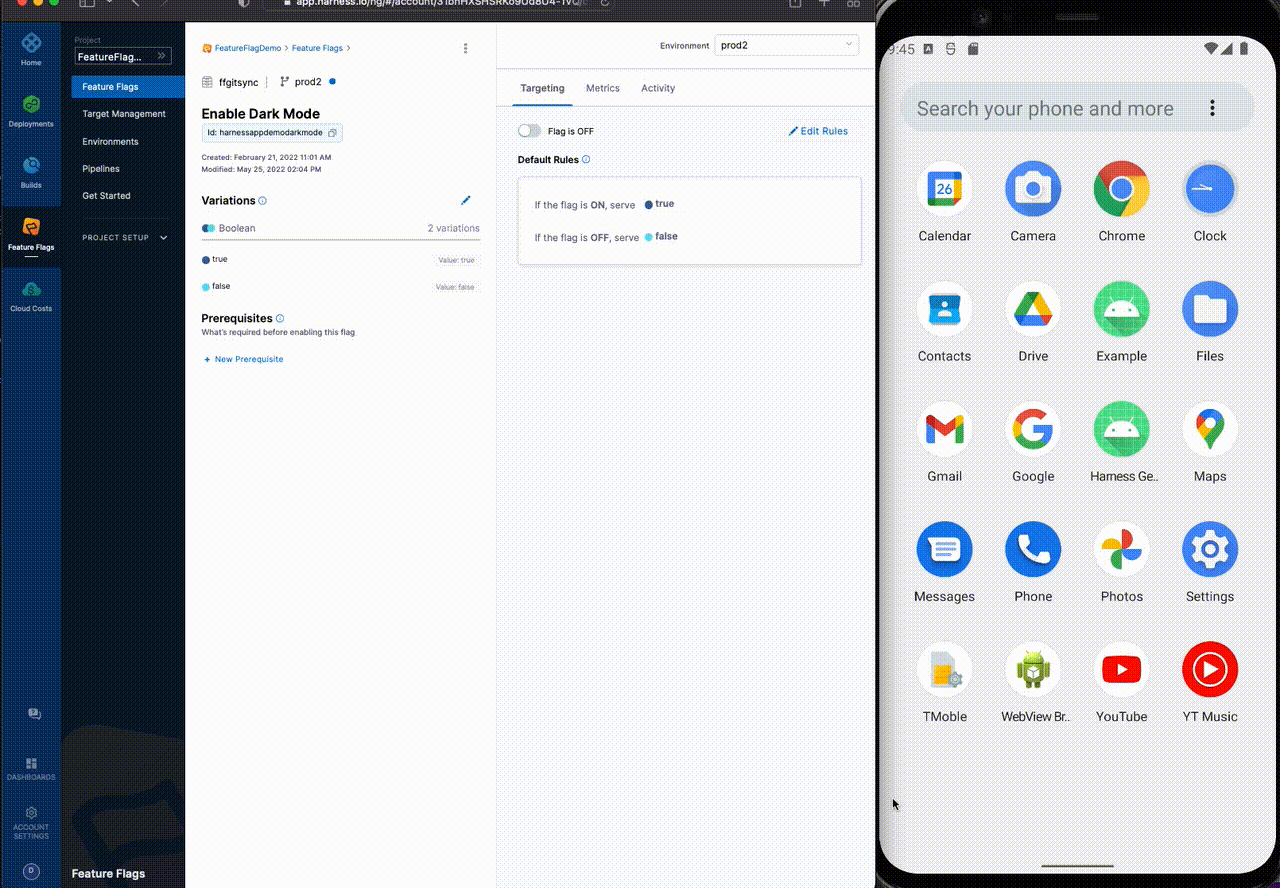
The SDK must run for at least 60 seconds before it sends metrics. Please ensure metrics have not been disabled in the SDK.
Close the SDK client
In most applications, you won't need to close the SDK client.
However, you should close the SDK client if:
- Your application is about to terminate. Closing the client ensures that all associated resources are released.
- You have determined that you do not need to evaluate flags again in your application lifecycle.
The SDK does not evaluate flags after the client is closed.
To close the SDK, call this method:
CfClient.getInstance().destroy()
Additional options
Configure your logger
We use Android Log for this SDK.
For details on how to use Android Log, go to the official guide. The SDK uses the simple class names as tags. You can enable log levels for each of them using the following tags:
CfClient- Main client logsAnalyticsManager- Analytics logsSSEListener- SEE stream logsDefaultApi- HTTP request logs
You can enable these tags using the following command:
adb shell setprop log.tag.<tag_name> VERBOSE
Use the SDK for unit tests
To be able to use the SDK in unit tests, you must set the SDKs logging to testModeOn, which turns on the system output logging strategy.
CfLog.testModeOn()
Alternatively, to use the Android log class use:
CfLog.runtimeModeOn()
Standard Android logging is the default logging strategy, so turning on runtime mode is not required.
Use our public API methods
Our public API exposes the following methods that you can use:
public void initialize(
final Context context,
final String apiKey,
final CfConfiguration configuration,
final Target target,
final AuthCallback authCallback
) throws IllegalStateException
public void initialize(
final Context context,
final String apiKey,
final CfConfiguration configuration,
final Target target,
final CloudCache cloudCache
) throws IllegalStateException
public void initialize(
final Context context,
final String apiKey,
final CfConfiguration configuration,
final Target target
) throws IllegalStateException
public boolean boolVariation(String evaluationId, boolean defaultValue)public String stringVariation(String evaluationId, String defaultValue)public double numberVariation(String evaluationId, double defaultValue)public JSONObject jsonVariation(String evaluationId, JSONObject defaultValue)public void registerEventsListener(EventsListener listener)public void unregisterEventsListener(EventsListener observer)public void destroy()
Sample code for an Android application
Here is a sample code for using Harness Feature Flag SDKs with the Android application. To learn more about using the sample Android application, go to the Android GitHub repository.
package com.example.ffsdktryout
import androidx.appcompat.app.AppCompatActivity
import android.os.Bundle
import io.harness.cfsdk.*
import io.harness.cfsdk.cloud.model.Target
import io.harness.cfsdk.logging.CfLog
import io.harness.cfsdk.CfClient
import io.harness.cfsdk.cloud.oksse.model.StatusEvent
import io.harness.cfsdk.cloud.core.model.Evaluation
import io.harness.cfsdk.cloud.events.EvaluationListener
import io.harness.cfsdk.cloud.oksse.EventsListener
class MainActivity : AppCompatActivity() {
private val logTag = MainActivity::class.simpleName
private var eventsListener = EventsListener { event ->
if (event.eventType == StatusEvent.EVENT_TYPE.EVALUATION_CHANGE) {
// Do something
} else if (event.eventType == StatusEvent.EVENT_TYPE.EVALUATION_RELOAD) {
// Do something else
}
}
private val evaluationListener: EvaluationListener = EvaluationListener {
// Do something
}
override fun onCreate(savedInstanceState: Bundle?) {
super.onCreate(savedInstanceState)
setContentView(R.layout.activity_main)
val target = Target().identifier("YOUT_TARGET_IDENTIFIER").name("YOUR_TARGET_NAME")
val remoteConfiguration = CfConfiguration.builder()
.enableStream(true)
.build()
io.harness.cfsdk.CfClient.getInstance()
.initialize(
this,
"YOUR_API_KEY",
remoteConfiguration,
target
) { _, result ->
if (result.isSuccess) {
val registerEventsOk = CfClient.getInstance().registerEventsListener(eventsListener)
var registerEvaluationsOk = CfClient.getInstance().registerEvaluationListener(
"YOUR_EVALUATION_IDENTIFIER",
evaluationListener
)
} else {
CfLog.OUT.e(logTag, "Init. error")
}
}
}
}