SEI PagerDuty integration
PagerDuty specializes in a SaaS incident response platform for IT departments.
Use the SEI PagerDuty integration to integrate SEI with any Cloud-based PagerDuty account/plan.
Requirements
To use the SEI PagerDuty integration, you need a read-only PagerDuty API key. Copy the key somewhere that you can retrieve it when you configure the integration. For instructions, go to the PagerDuty documentation on API Access Keys.
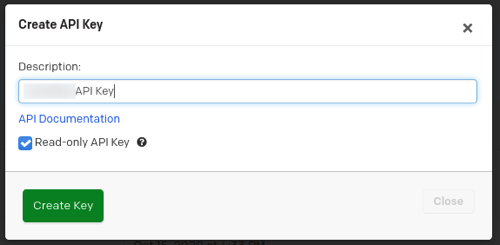
Configure the integration
In your Harness project, go to the SEI module, and select Account.
Select SEI Integrations under Data Settings.
Select Available Integrations, locate the PagerDuty integration, and select Install.
Configure and save the integration.
- URL: Enter
https://api.pagerduty.com, unless you have a special use case that requires a different URL. - Username: The email address of the user that created the API key in PagerDuty.
- API Key: Enter your PagerDuty API key.
- Name: Enter a name for the integration.
- Description and Tags are optional.
- URL: Enter
To integrate with an on-premises PagerDuty offering, you must use an Ingestion Satellite.