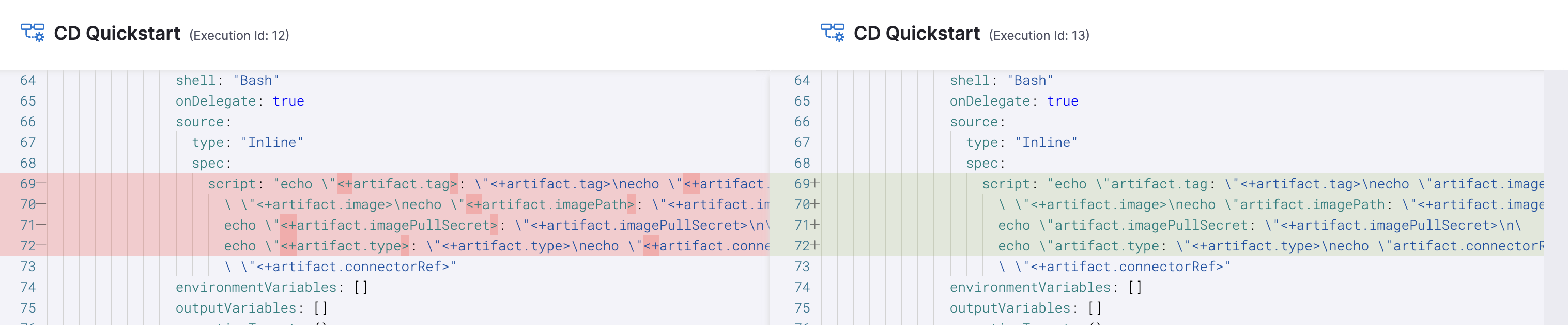View and compare pipeline executions
You can view the compiled Harness pipeline YAML used for your pipeline execution. You can also compare two executions. Comparing pipeline YAML helps you understand the changes that occurred between executions, which can help with troubleshooting.
This topic assumes you're familiar with CD pipeline basics and/or CI pipeline basics.
View compiled YAML
A pipeline's compiled execution YAML is the YAML used in for execution, including all resolved runtime inputs, expressions, and variables.
To view compiled YAML:
Go to your pipeline and select Execution History.
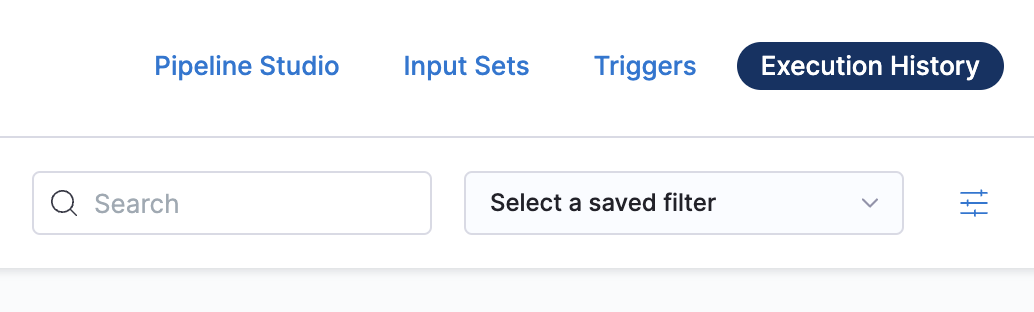
Locate the execution that you want to inspect, select More Options (⋮), and then select View Compiled YAML.
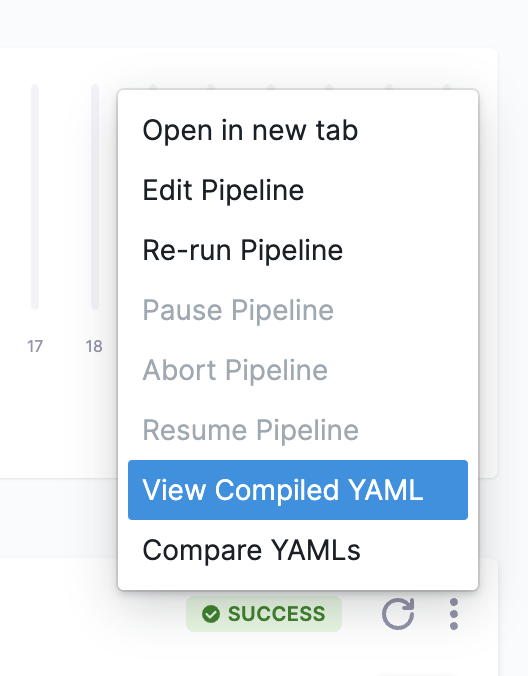
Harness shows the compiled pipeline YAML for that execution.

Compare executions
You can compare the compiled execution YAML for two executions. This comparison can help you see what changed between executions.
- Go to your pipeline, select Execution History, select More Options (⋮), and then select Compare YAML or Compare Pipeline Executions.
- The execution where you selected More Options is automatically selected. If you don't want to compare this execution, deselect it and select a different execution.
- Select another execution that you want to compare.
- Select Compare.
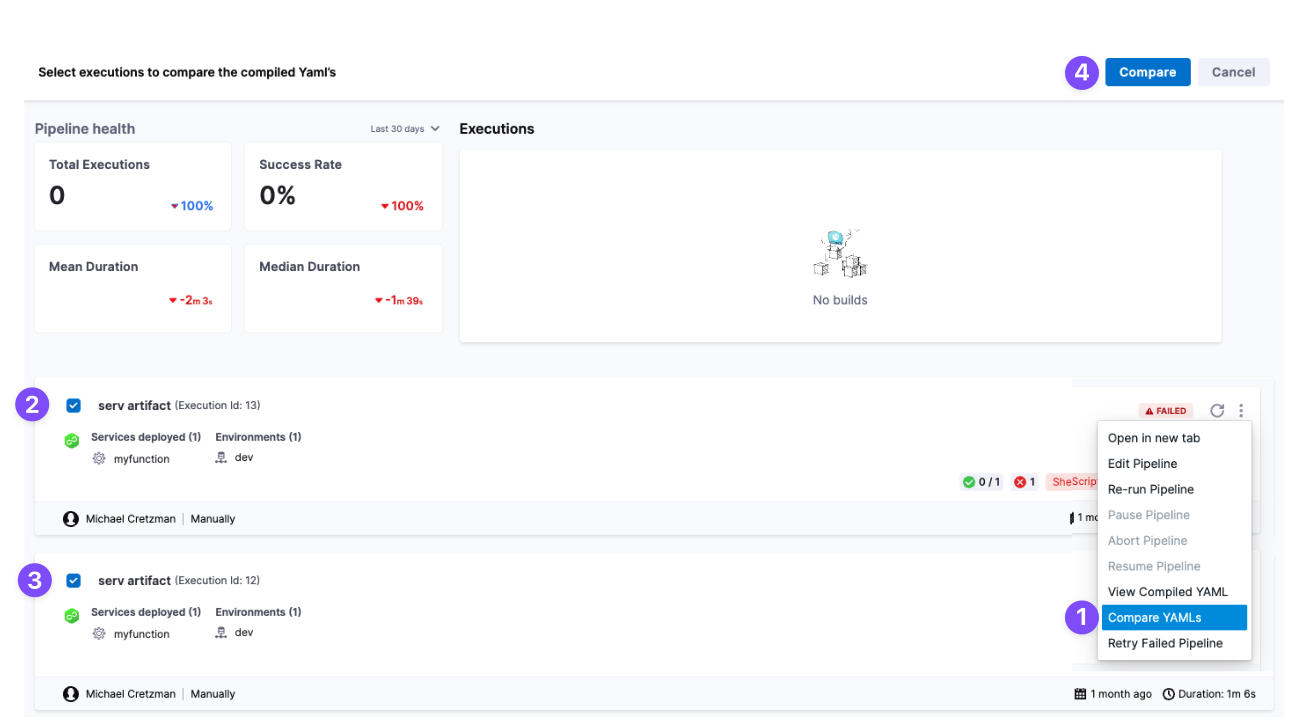
Harness produces a diff of the pipeline YAML for the two executions. This diff helps you identify the changes between executions, and it can help with troubleshooting.