Abort a pipeline or stage
This topic explains how to abort a pipeline or pipeline stage during its execution, and includes important considerations.
Aborting a pipeline
You can abort a pipeline by selecting Abort Pipeline in the options settings of the running pipeline execution.
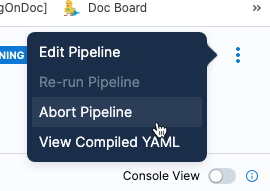
Use abort as a last resort. The abort action stops the pipeline execution and causes the pipeline to end execution in an aborted state.
Key considerations
- When you abort a pipeline, the pipeline will finish executing its current task and then stop execution.
- The status of the pipeline will be Aborted.
- Harness will not clean up the resources that are created during pipeline execution.
Aborting a stage
You can abort a pipeline stage by selecting the stop button next to the stage name in a running pipeline execution.
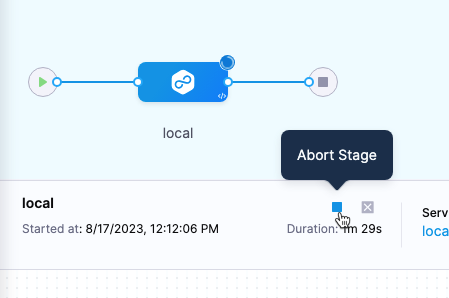
When you abort a stage during pipeline execution, the stage will finish executing the current task and stop. The pipeline will stop executing and it will enter an Aborted state.
Key Behaviors and Ramifications when using Abort
When you abort a stage, the stage will finish executing its current task and then stop execution.
Subsequent stages will not execute.
The status of the pipeline will be Aborted.
Harness will not clean up the resources that are created during stage execution.
If you would like to clean up and revert back to the old state, mark the stage as failed:
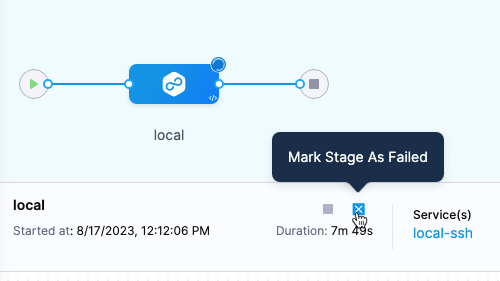
To use this option, you must enable the Allow users to mark a running Step as failure setting in Account Settings > Default Settings > Pipeline.