Service onboarding pipelines
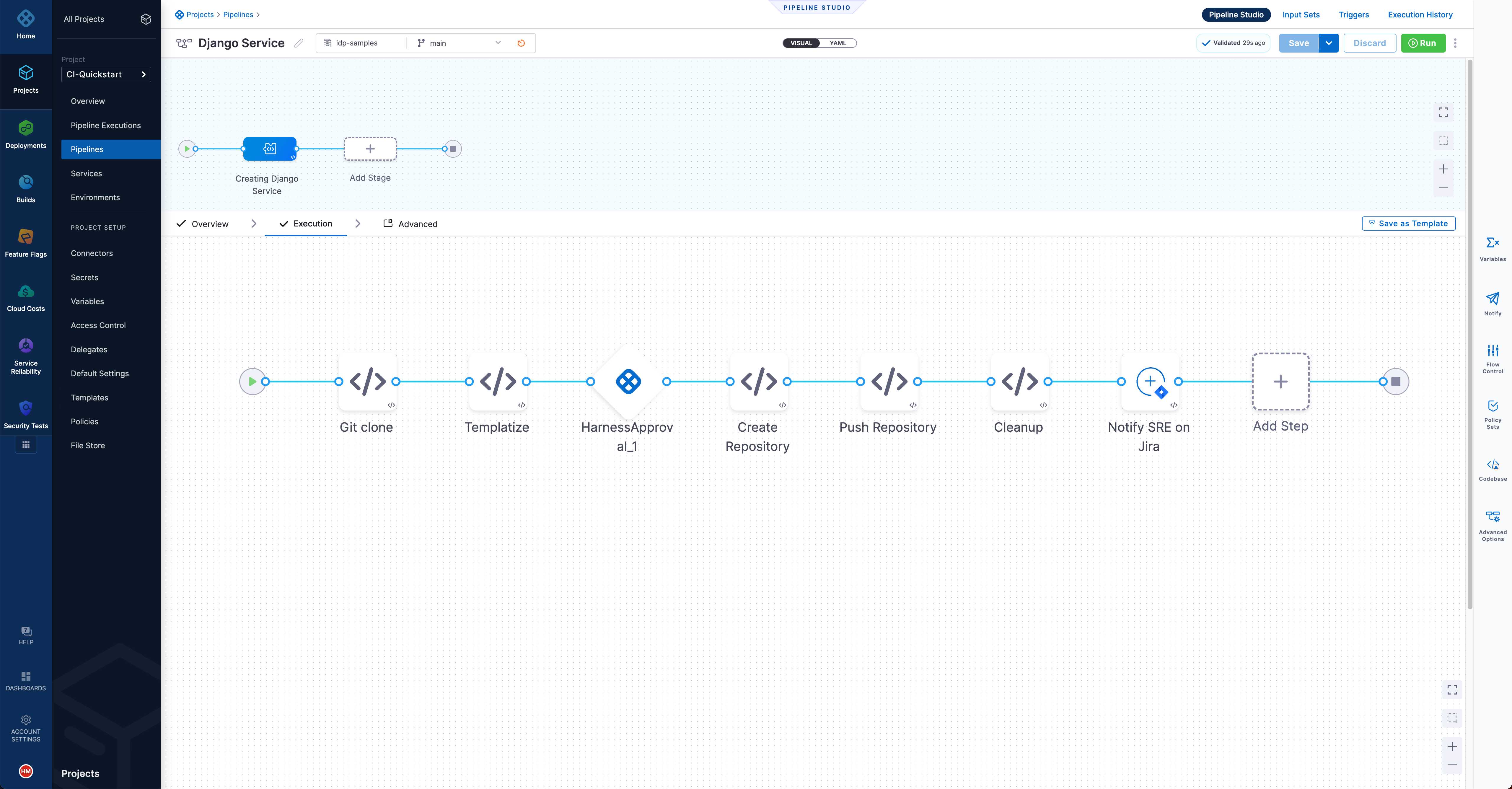
In Harness IDP, a service onboarding pipeline (also known as a software template) enables platform engineers to automate the process of service creation. As a platform engineer, you can create a template that prompts developers for details and creates a repository with a basic setup that includes a CI/CD process. The template is defined in a YAML file named template.yaml. The syntax of the template definition is owned by backstage.io while the workflow runs on a Harness pipeline of your choice.
To get started, check out the tutorial to create your first service onboarding pipeline.
Template registration
A template is a kind of entity that exists in the software catalog. You can create a template.yaml file and register the URL with the catalog. For information about registering a template, go to Add a new software component to the catalog.
Available template actions
Harness IDP ships the following actions to be used in the software template steps.
trigger:harness-custom-pipelineharness:create-secretharness:delete-secret
Learn more about how to use them in the service onboarding tutorial.
Available UI pickers
Harness IDP ships the following custom UI pickers that can be used in the template form for developers to select from.
HarnessOrgPickerHarnessProjectPicker
You can use these UI fields in the ui:field option of your template.yaml file. Read more about how to use these custom field extensions or take a look at this example.