CD pipeline modeling overview
This topic describes how you use the Harness Continuous Delivery Abstraction Model.
How do I model my CD practices in Harness?
Continuous Delivery is modeled using Pipelines and Stages.
In each Stage, you define what you want to deploy using Services, where you want to deploy it using Environments, and how you want to deploy it using Execution steps.
For example, a Service uses your Kubernetes manifests and Docker image, an Environment connects to your dev cluster, and Harness automatically generates an Execution using a Rolling Deployment step.
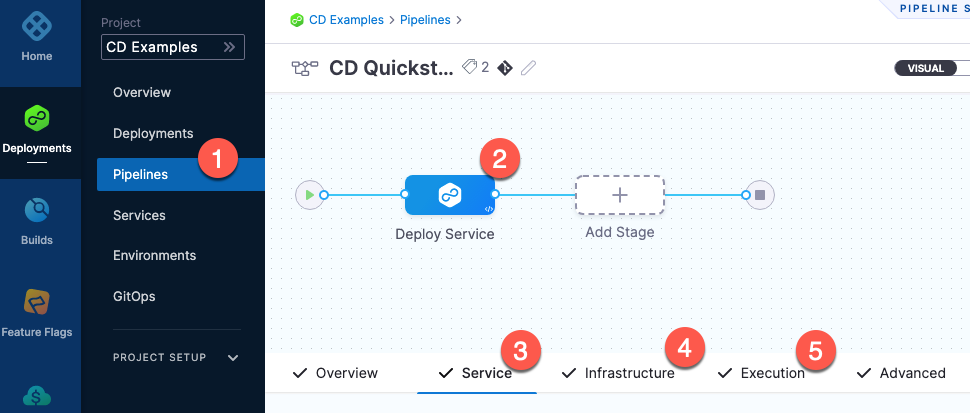
The image above shows you the order for modeling a CD stage:
- Create a pipeline.
- Add a CD stage.
- Define a service.
- Target an environment and infrastructure.
- Select execution steps.
You can model visually, using code, or via the REST API.
Pipeline Studio (Visual)
Model your process visually using a guided sequence:
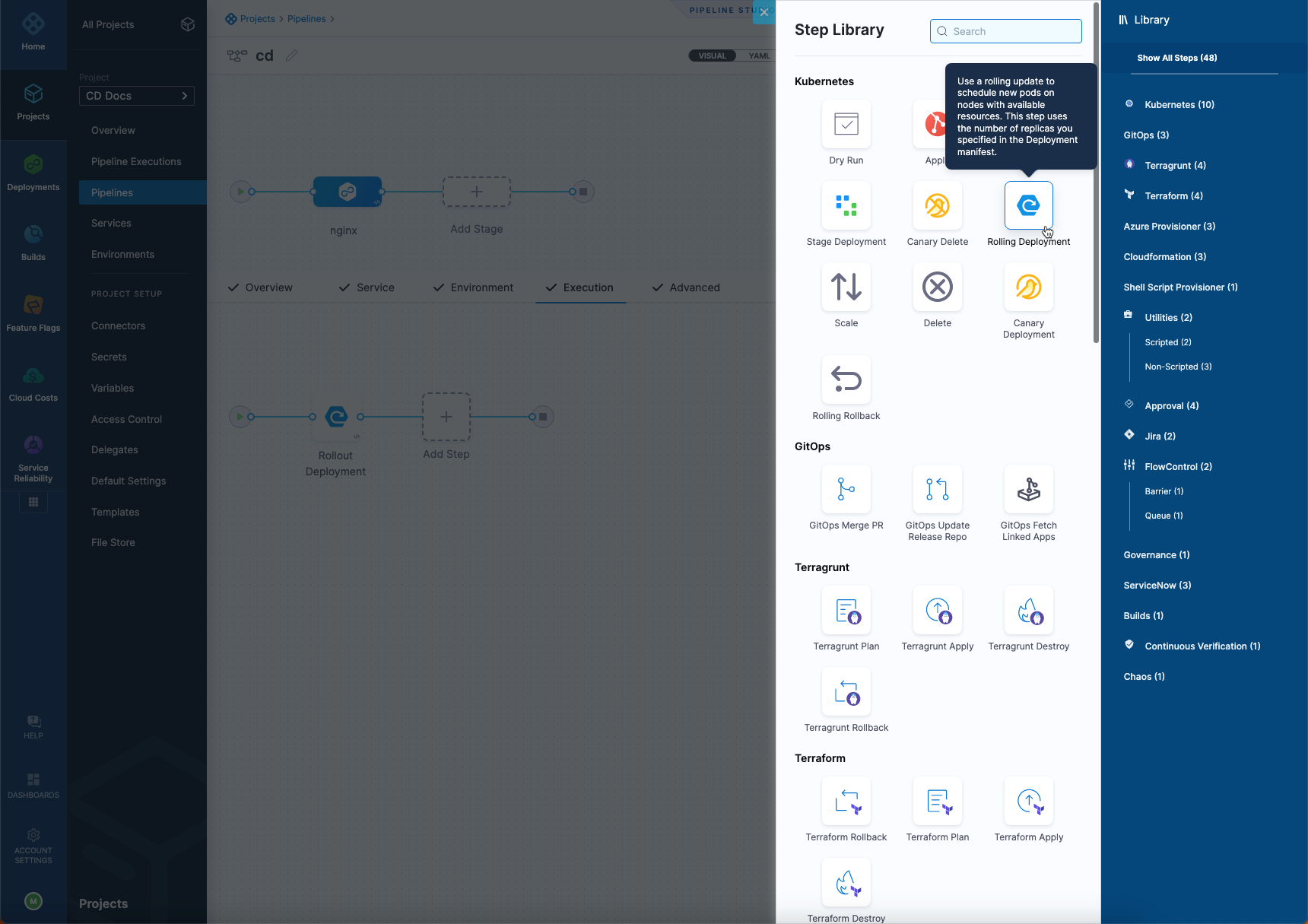
YAML Builder
Model your process in code using a full-featured YAML editor:
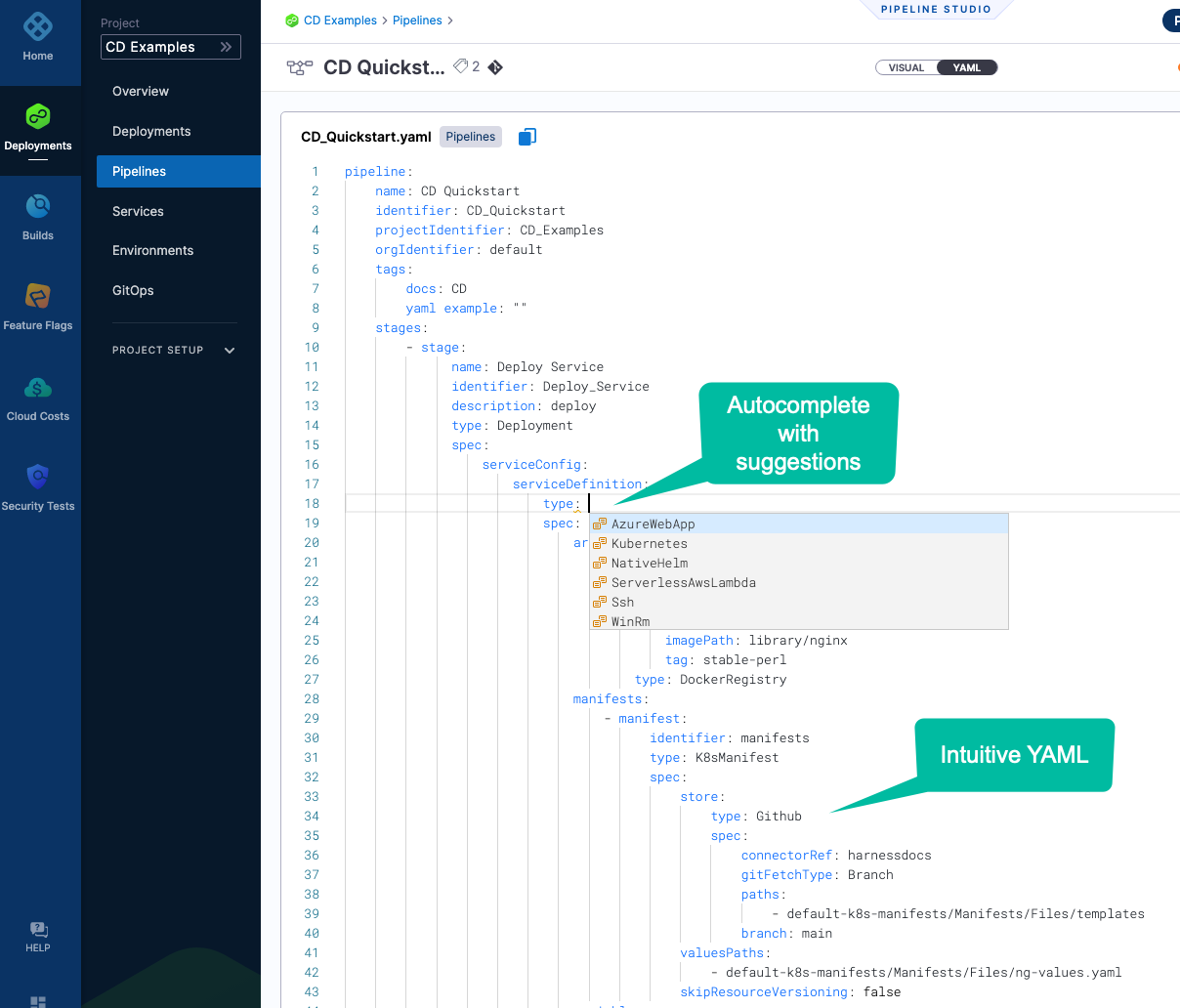
For more details, go to Harness YAML Quickstart and YAML Reference: Pipelines.
REST API
Model your process using a full-featured REST API:
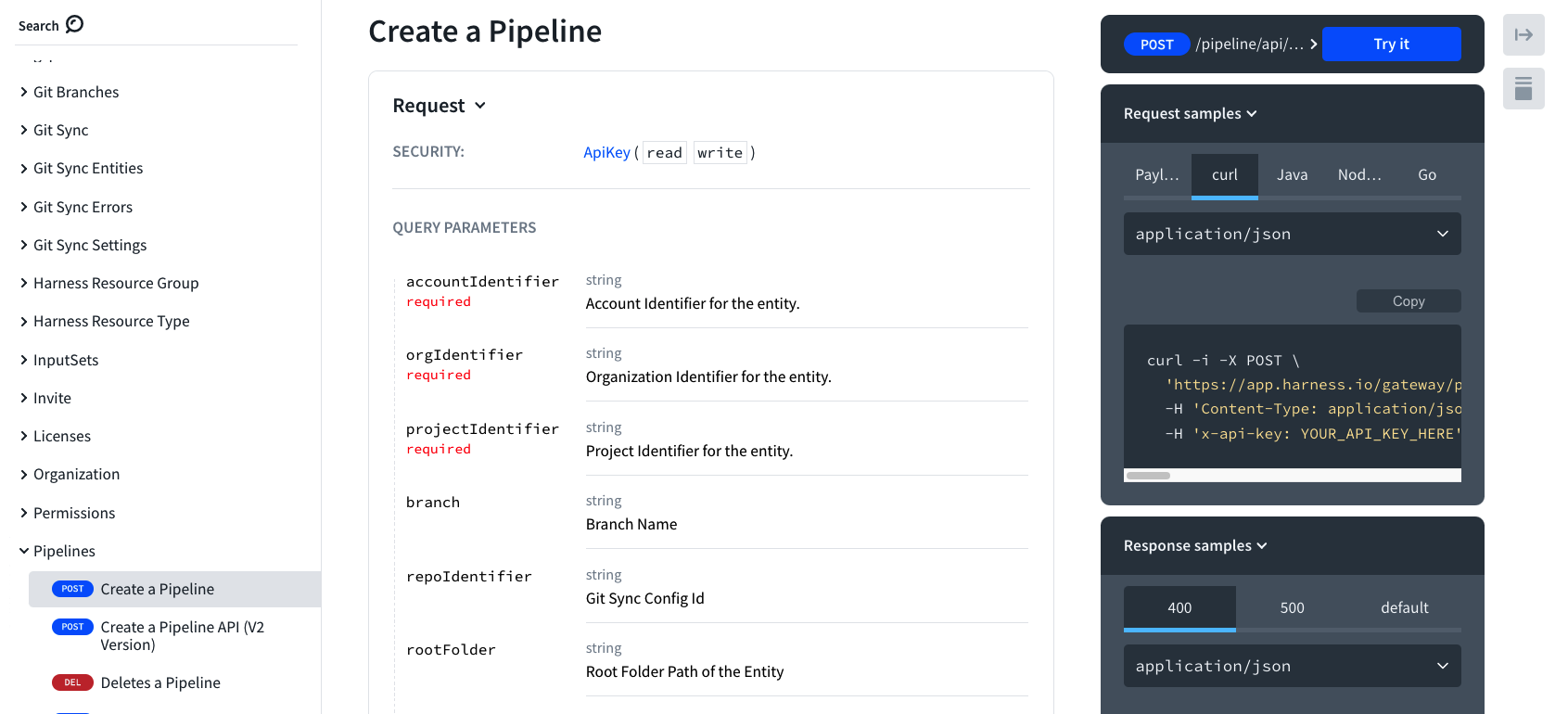
For more details, go to Get started with Harness APIs.
How do I automate my CD process in Harness?
Harness Continuous Delivery provides Triggers for automating the execution of Pipelines, multiple settings for adding conditions to how the Pipeline executes and rolls back, and Approvals to ensure that the Pipeline only proceeds when safe to do so.
Triggers
Automate the execution of a Pipeline in response to changes in manifests/specs, artifacts, or on a schedule:
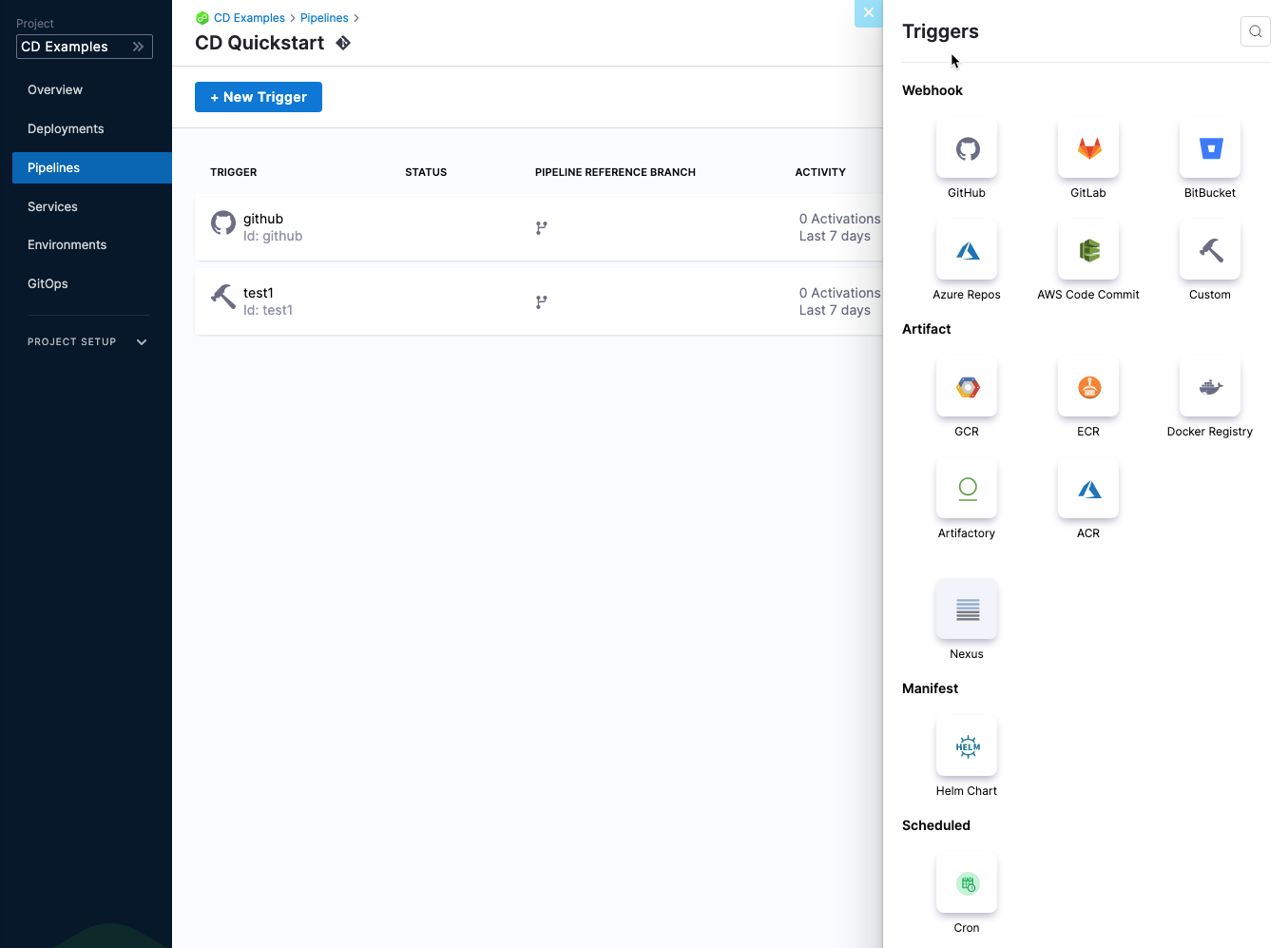
For more details, go to Triggers.
Conditions
Set when, if, and how a Stage executes and what to do if it fails:
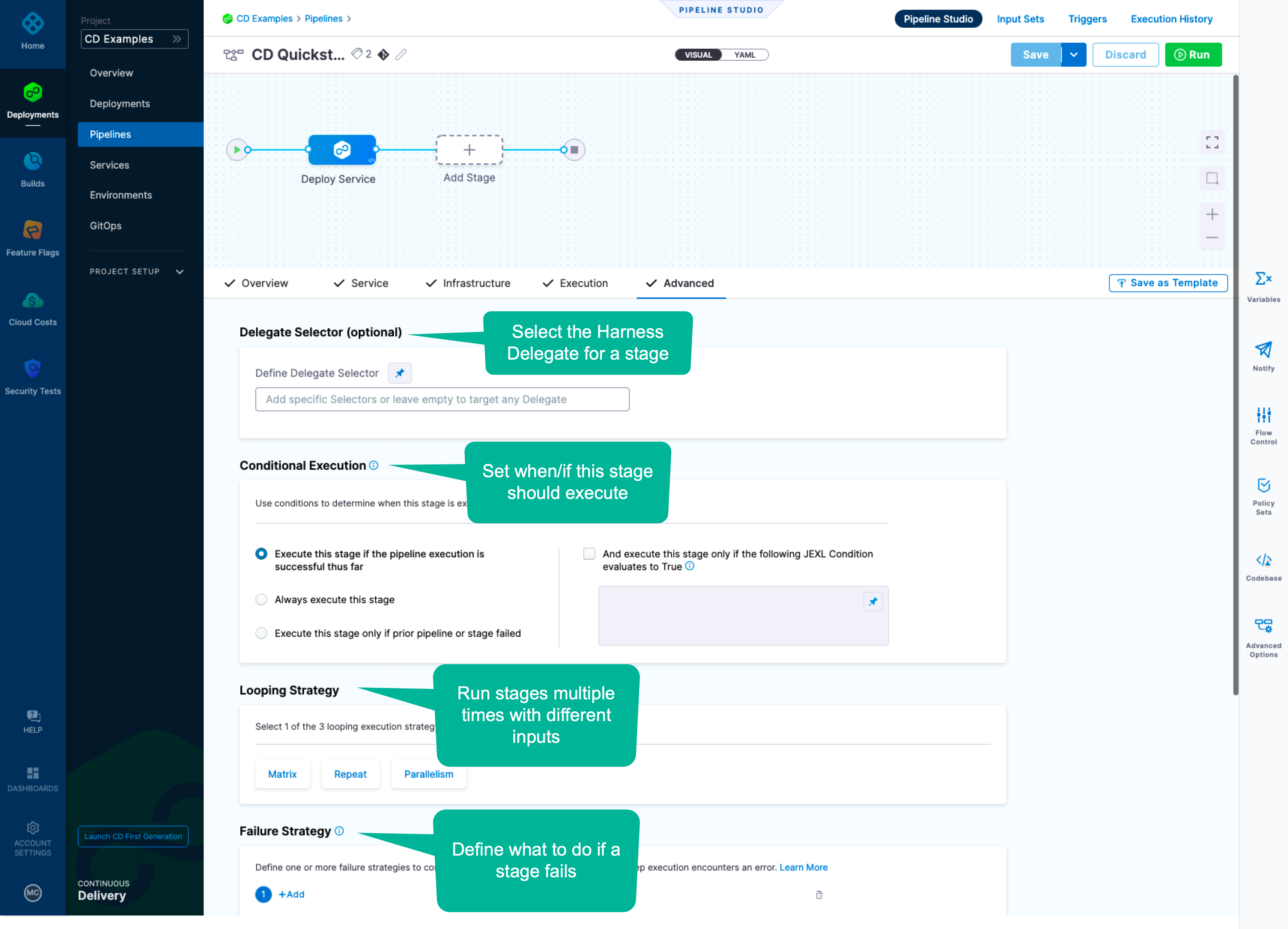
For more details, go to Stage and Step Conditional Execution Settings.
Approvals
Add checks at any point in your process to ensure that deployments are safe:
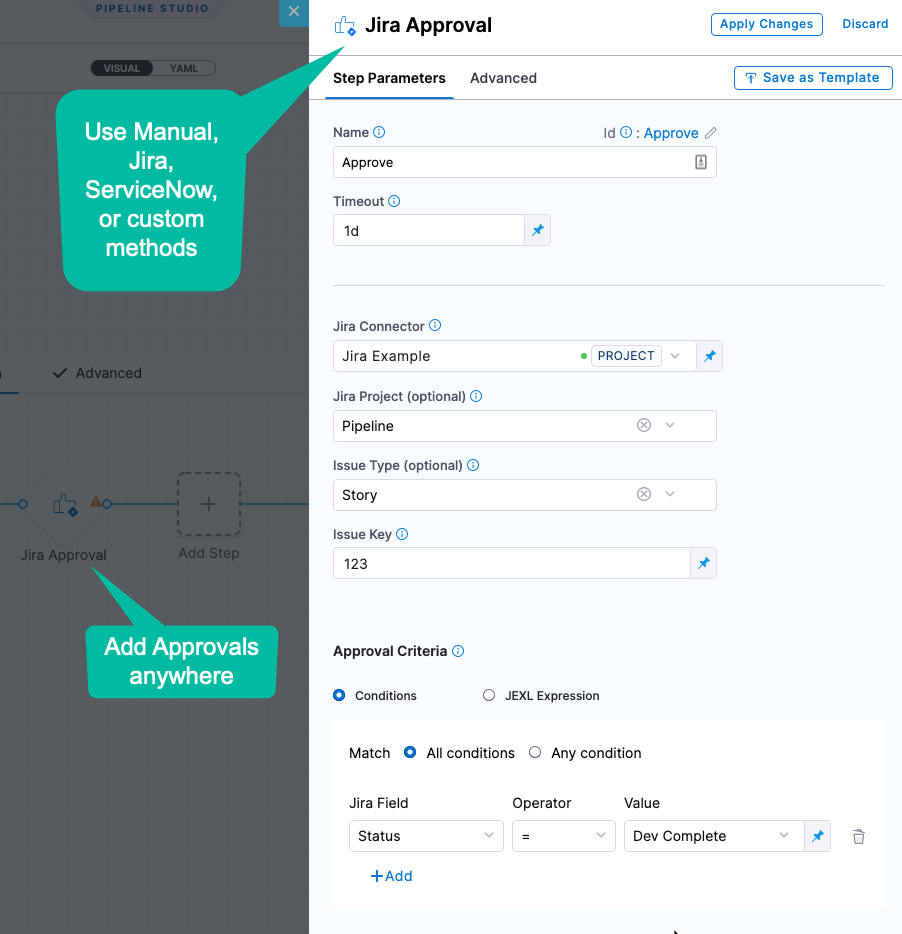
For more details, go to Approvals.
Verification
Harness' Continuous Verification (CV) approach simplifies verification.
Harness CV integrates with your APMs and logging tools to:
- Verify that the deployed service is running safely and perform automatic rollbacks.
- Apply machine learning to every deployment to identify and flag anomalies in future deployments.
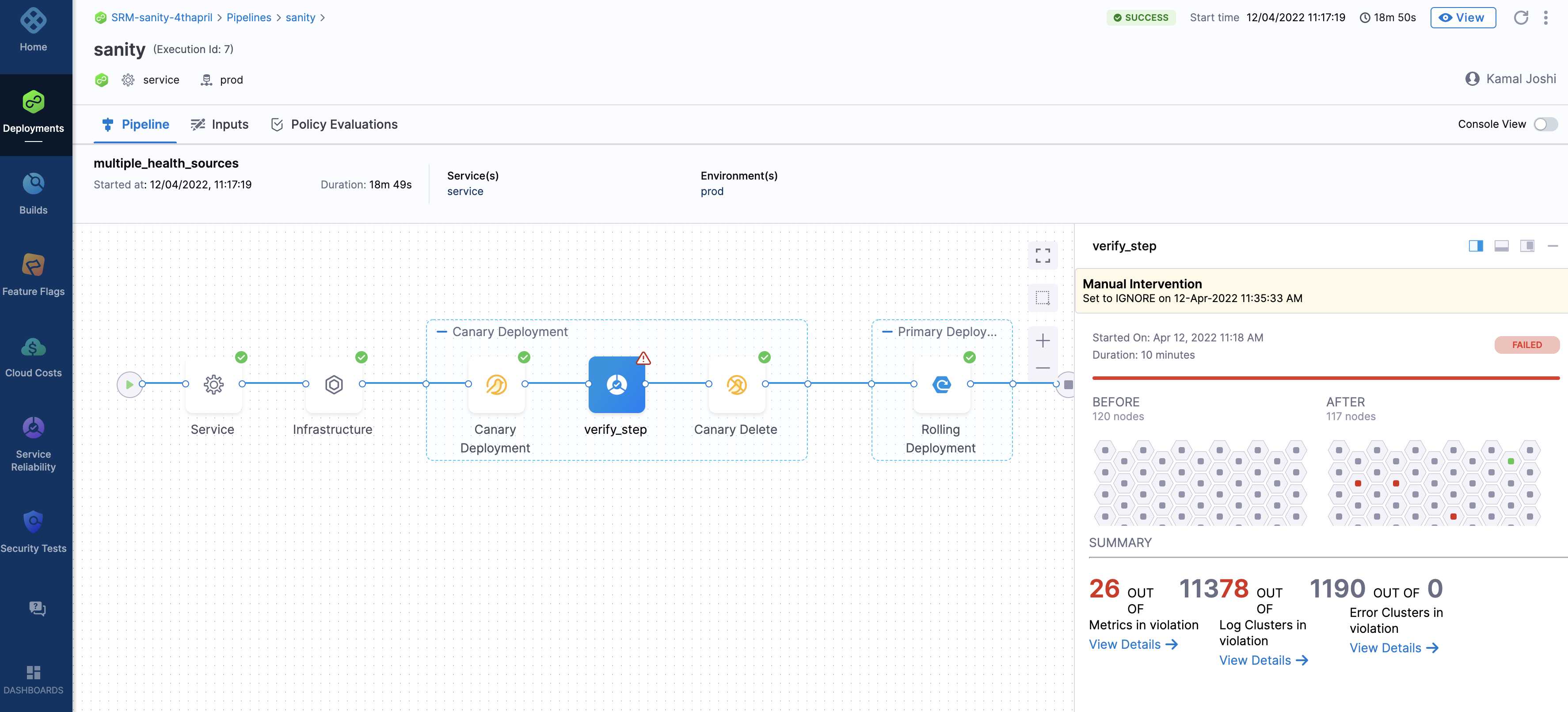
For more details, go to Verify Deployments with the Verify Step.
Summary
This topic provided a high level overview of how you can model your software delivery process in Harness Continuous Delivery Pipelines and Stages.
For more details and example, go to: